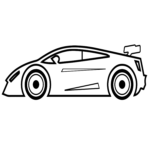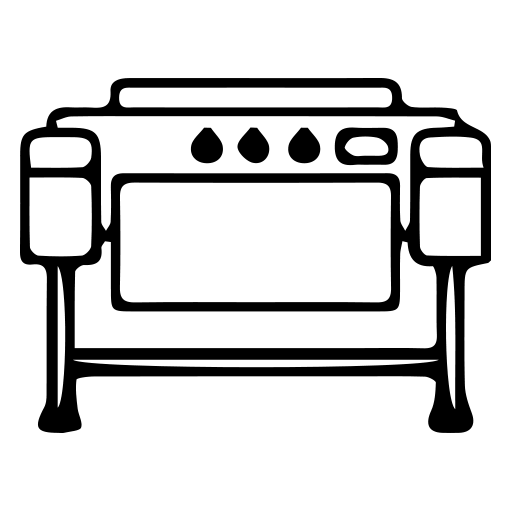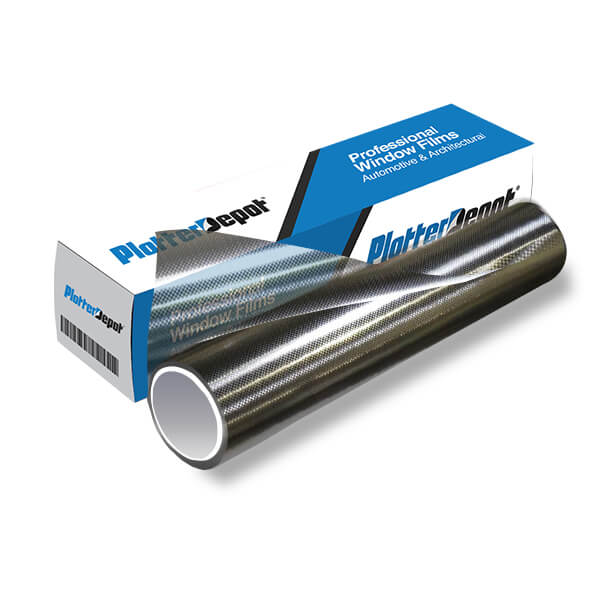- Paint Protection Film 60° Cutter Blade
- Workhorse 2 Blade Holder
- Workhorse Blade Holder
- Window Tint 25° Cutter Blade
- Transfer Paper
- Graphtec Blade Holders
- Cutting Strip (Workhorse)
- Covertape (Workhorse)
- Graphtec Cut Strip
- Jaguar Cutting Strips
- Jaguar V 25° Blades
- Vinyl 45° Cutter Blade
- Cutting Strip (Workhorse)
How to Tint Vehicle Using a Plotter

How to Tint a Vehicle with a Plotter
Plotters can completely transform the way you do business as a tinter, but first you need to understand how to actually use this innovative technology. While it’s true that these devices can make your life a lot easier, it’s still easy to make mistakes. The software and the device itself are designed to be user-friendly, but you can benefit from learning more about the general process.
As you’ll see, using a plotter can be more convenient and less time-consuming if you approach this task properly. It can also leave you with a much more accurate and aesthetically pleasing finished product – something your customers are definitely going to appreciate.
- Choosing and Laying Your Roll
The first step is to choose the film that you’d like to use for your project. Most plotters will work with a wide variety of different films. You can also use rolls of various sizes. Once you’ve chosen your roll of film, lay it on the back of the plotter. There is usually a couple of bars where the roll will sit.
Next, you’ll need to thread the film into the machine. Make sure that the scratch-cut side of the film is facing up, clamp the roll down, and line everything up as best as possible. When you turn the plotter on, and press the “enter” button, the device will automatically scan the media. This is when the device scans the film to figure out what you’ve actually placed in the machine. It then calibrates and reconfigures itself based on the specific aspects of your chosen film.
- Using the Software
Using your plotter effectively is only possible if you can use the software with confidence. Some plotter manufacturers also release their own software, but there are third-party companies that release software that can be used with a variety of devices. You can install and use this software with your laptop or another device that is connected to the plotter.
Your first step is to access the database of your software. This database will contain a wide variety of vehicles, and you can simply search for the vehicle you need to tint. Make sure to select the correct year or model of the car you want to tint. The database entry contained detailed measurements and patterns for every window that you’ll need to tint for that specific vehicle.
- Cutting Your Pattern
Highlight the window you’d like to cut with your plotter, and click “quick cut.” The plotter will now begin to cut the pattern. Although the plotter is designed to automatically cut the film without any assistance, you should always watch the cutting process and be ready to address any issues. This is especially true if you’re new to using a plotter. Common issues include film that has been loaded in a crooked or lopsided manner, and film that sticks on itself, causing jams.
Once the pattern is finished, you can press the “sheet cut” button. This slices off the completed pattern, separating it from the rest of the roll. If you’re using a plotter for the first time, you may have noticed that the pattern is not visible, and the separated roll of film seems like it hasn’t been cut at all. This is because the plotter blade does not fully cut through the film. You will need to separate the excess film from the finished pattern. This process is known as “weeding.”
- Prepping Your Pattern
Put the separated section of film on a shop window and use solution to hold it in place. Next, find the lines that have been cut by the plotter and carefully pull away the excess film, leaving only the finished pattern behind. You will notice that when you pull away the excess film, the release liner remains. This is normal. The blade does not cut through completely through the film and the release liner because that would make it more difficult for the plotter to slice through the roll in continuous lines with no tracking issues. It’s easier for the machine to “trace” the pattern while only cutting through a single layer of film. You can cut away the release liner prior to installation or leave it on if you prefer.
- Tint the Window
Now you’re ready to tint the window. Prep the surface as usual and install the pattern just as you would in any other situation. You’ll notice that this saves you a ton of time, and you won’t need as much help from other workers.
Conclusion
While there are a few important things to remember when using a plotter, this overall process can be much more convenient, more efficient, and more accurate than a typical hand-cutting method. With a plotter, you’ll have more time to deal with more clients, and you can increase your profit margins significantly as a result.

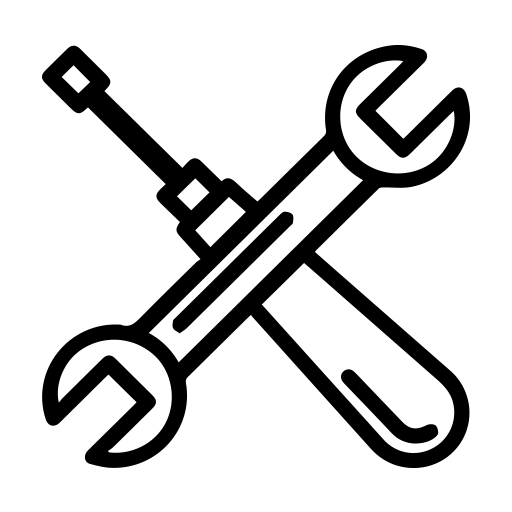
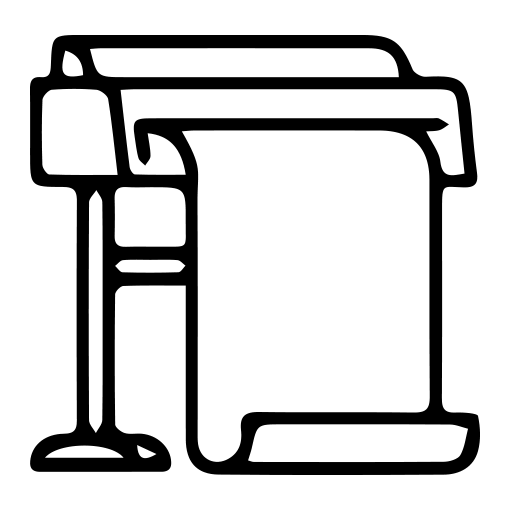
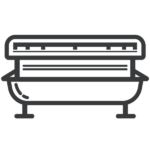
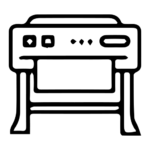
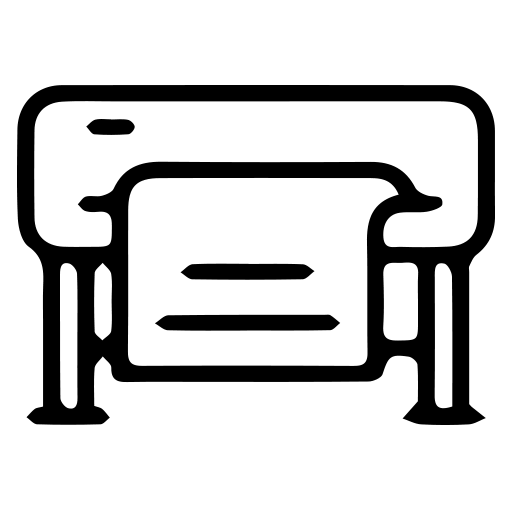
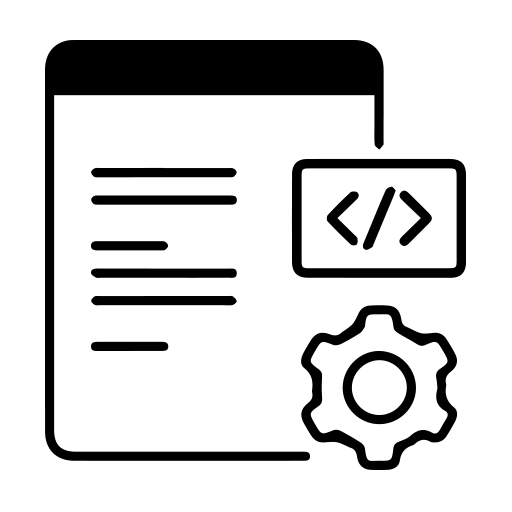
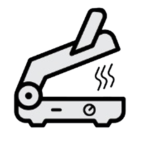
 Secabo Heat Presses
Secabo Heat Presses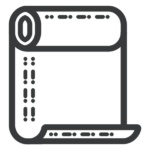
 Skintac HX20000
Skintac HX20000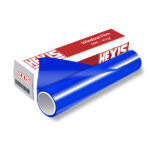 SKINTAC HX30000
SKINTAC HX30000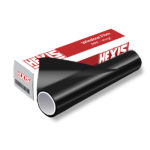 SKINTAC HX45000
SKINTAC HX45000 SMARTAC KG8000
SMARTAC KG8000